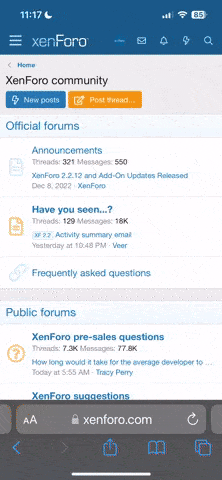Welcome to the new Laser Sailboat Forum Photo Gallery! This section of the site is dedicated to action laser pictures. It is very easy to upload a picture. Please continue reading for more instructions!
-Go to the Photo Gallery Section of the site.
-Click on the New Thread link.
-Give the post a title and post some type of desciption in the message section of the post.
-Scoll down past the first "Submit New Thread" option and view the "Additional Options" Section of the page.
-Click on the manage attachments button.
-Use the browse button to locate the pictures on your computer. Click the Upload button once you have done that.
-You can upload 1 picture or as many as you like. Continue the previous step until you have uploaded all your pictures. Then Click "Close this Window".
-Finally scroll up or down and click Submit New Thread.
That is it! You can also use this same technique in the Classified Ads section to attach an image of your boat for sale, or in the Sunfish Talk section to upload rigging pictures, diagrams, etc. Please only upload ACTION (Not pictures of rigging, diagrams, etc.) SHOTS in the Photo Gallery Section.
Let me know if you have any problems or questions and enjoy the site. I uploaded two pictures I found on my computer as an example of how they will look.
-Go to the Photo Gallery Section of the site.
-Click on the New Thread link.
-Give the post a title and post some type of desciption in the message section of the post.
-Scoll down past the first "Submit New Thread" option and view the "Additional Options" Section of the page.
-Click on the manage attachments button.
-Use the browse button to locate the pictures on your computer. Click the Upload button once you have done that.
-You can upload 1 picture or as many as you like. Continue the previous step until you have uploaded all your pictures. Then Click "Close this Window".
-Finally scroll up or down and click Submit New Thread.
That is it! You can also use this same technique in the Classified Ads section to attach an image of your boat for sale, or in the Sunfish Talk section to upload rigging pictures, diagrams, etc. Please only upload ACTION (Not pictures of rigging, diagrams, etc.) SHOTS in the Photo Gallery Section.
Let me know if you have any problems or questions and enjoy the site. I uploaded two pictures I found on my computer as an example of how they will look.